This blog will cover the setup procedures on the Google AppEngine. While the next blog will cover the setup procedures needed while creating the Facebook application.
First step would be to create an application in Google AppEngine. Go to http://appengine.google.com and login in using your google account or create a google account if you do not have one. Once you have logged in, click on "Create an Application".
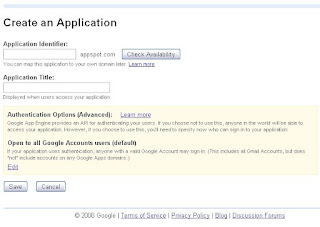
Fill up the form with appropriate details. The "Application identifier" is a unique id to identify your application. You do not have to pick a nice or suitable name here since no one will use this to access the application.
Once the application is created, you have to update the application identifier in the app.yaml file provided in the sample guestbook application. Then you are ready to upload the application into Google AppEngine. Refer to Uploading section for help in uploading the application.
Thats all the setup needed on the Google AppEngine side.
Next: Setup Facebook
If you have any questions or comments, please feel free to email at support@sparklextreme.com.
No comments:
Post a Comment